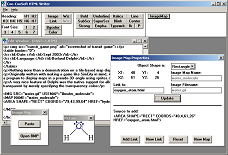HTML Writer
HTML Writer, as the name suggests, is a HTML editor.
It is very, very primitive so it lacks WYSIWYG capabilities and handles everything in plain text.
The user must be proficient in writing HTML documents, but it does provide “shortcuts” by having buttons which will insert the tags to the editor.
For example, clicking on the H1 button would add the text <H1>Replace the Text</H1>.
The user must then replace the text between the added tags with the desired text.
If the user had some text selected and pressed on the tag button, the the selected text would be surrounded by tags.
The above issues aside, the editor also had an underwhelming image map creating capability. By using a very counter-intuitive user interface, one could specify the regions where the image is made clickable, and then add information on a link to those regions.
The image map feature did have some crippling limitations. The main problem was that the program could not import GIF and JPG files, the two major file formats used for images on the Web at the time. Since Visual Basic 3.0 didn’t have native support for GIF and JPEG files, the program accepted either an image from the clipboard or a BMP file. Back then, browsers didn’t support bitmap files, yet, this editor could only deal with bitmaps when a user wanted to make an image map.
(Note: By 1998, Visual Basic version 4.0 was available, and I believe it had support for JPEG files. However, because I was using an older version of VB which was released back in 1993, the supported image formats were limited.)
On a side note, do people use image maps these days anyway?
- Language / Environment: Microsoft Visual Basic 3.0
- Date: February 1998
- Platform: Microsoft Windows 3.1
Microsoft, Windows, Visual Basic are registered trademarks of Microsoft Corporation, other trademarks are properties of their respective owners. Coobird.net is not affiliated with Microsoft.